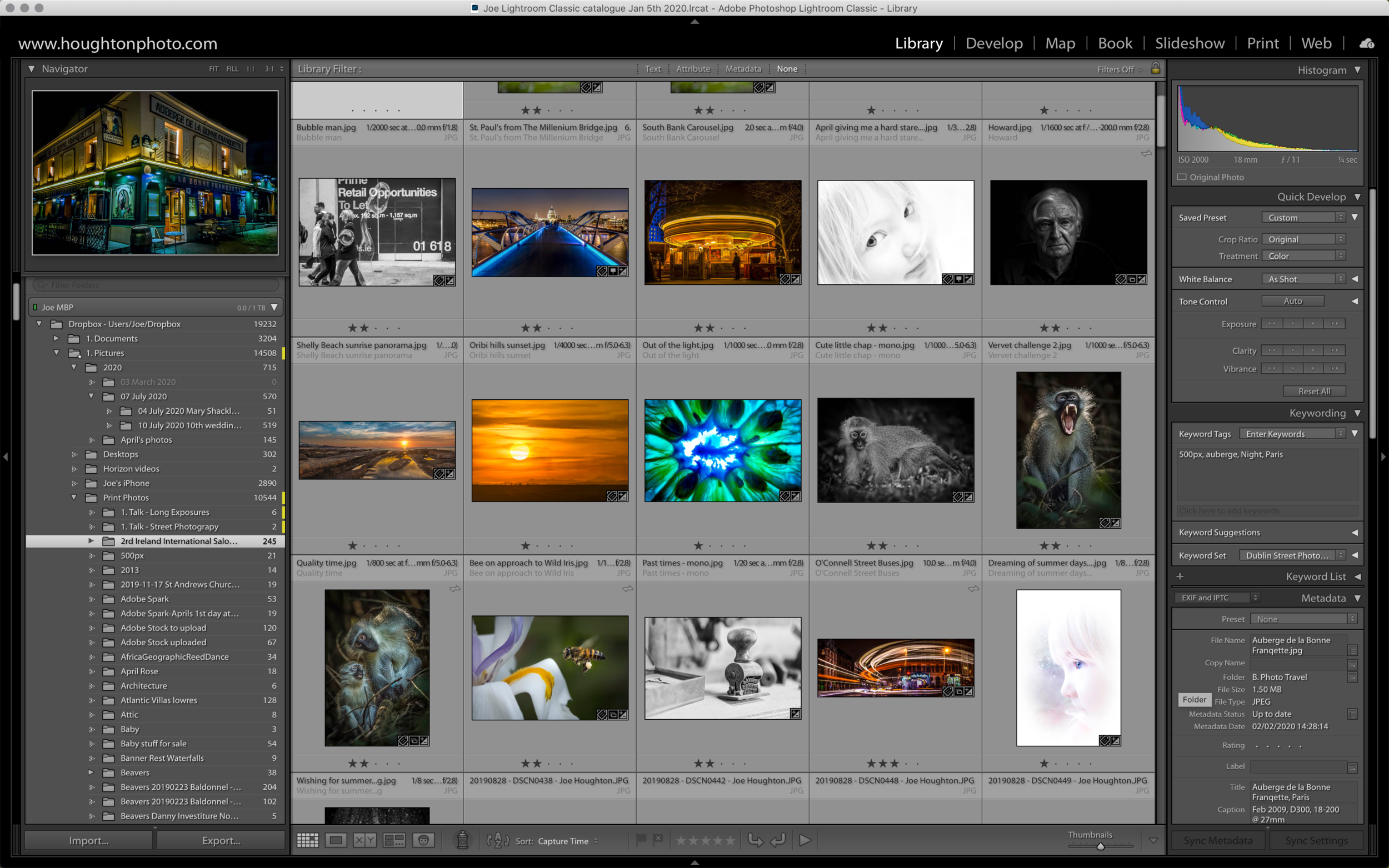Lightroom Tips’n’Tricks
Joe is an Adobe Certified Expert in Lightroom, and has used this powerful image processing programme since before it was officially released. He has trained hundreds of photographers at all levels to use Lightroom, and produced video training courses. His catalogue has over 600,000 images in it…
This session will teach you new and fascinating ways of using the power of Lightroom Classic, all presented in an engaging and easy to follow style with questions encouraged at any point
This talk is in high demand with club bookings in the UK, New Zealand, S. Africa and beyond in the diary for 2020 and beyond. Why not let Joe share this talk with your club - get in touch today!
Programme Secs - Do you have a Plan B? - Purchase a video of this talk for last minute speaker dropouts!
〰️
Programme Secs - Do you have a Plan B? - Purchase a video of this talk for last minute speaker dropouts! 〰️
Following a few requests from clubs, I’ve created an edited, 1 hr 45m video version of this talk which is available for purchase by clubs for £125. This is for club use only, and not for more general distribution or to be shared on any publicly accessible sites.
If you are let down at the last minute by your booked speaker, this can give you a fallback talk to play to your members. If you would like to purchase the talk please click on the button below to contact Joe.
The running order of topics with the timestamp where each starts is:
Sales PS - 5th May 2022
Shortcut keys - 1m 20s
Cloning - 4m
Select subject masking - 13m 20s
Relight a portrait - 24m 37s
Moving an object - 29m 38s
Using depth as a selection mode - 33m 43s
Instant portrait - 44m 33s
Selecting using colour - 49m 10s
Change the width of the side panels - 70m 17s
Enable "solo mode" - 73m 38s
Reorder and show/hide panels - 74m 35s
Share images as a webpage - quickly! - 76m 48s
Panels using collections - 87m 34s
Add light rays - 99m 26s
From Edinburgh PS - LR Tips n tricks - 22nd Oct 2020
Review from Ita Boyle from Boyne Valley PS - 24th Sept 2020
Clik-Trip 5 star review from Helen, President of Hutt CC, Wellington, New Zealand